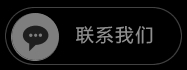whatsapp群發(fā)腳本python
今天一米智能WhatsApp群發(fā)軟件來給大家分享一下whatsapp群發(fā)腳本python。

用python 調(diào)用whatsapp自動發(fā)消息
因為whatsapp本身沒有開放api,所以我們要通過在聊天窗口模擬鼠標(biāo)和鍵盤的操作輸入我們要發(fā)送的信息。
whatsapp 開放了一條api可以用來給陌生人發(fā)信息的
“https://web.whatsapp.com/send?phone=”+電話號碼(+8613421514574這樣的格式)
這里放上需要導(dǎo)入的庫
import pyautogui
import webbrowser as w
import time
import xlrd #excel只讀庫
import pandas as pd
import pyperclip
其中pyautogui是 用來控制鍵盤鼠標(biāo)的
webbrowser是用來調(diào)用網(wǎng)頁的
pyperclip是用來復(fù)制粘貼用的
xlrd和pandas是用來打開和讀取excel文件的
這里直接上代碼:
import pyautogui
import webbrowser as w
import time
import xlrd #excel只讀庫
import pandas as pd
import pyperclip
def read_excel(): #讀取excel數(shù)據(jù),對各項進(jìn)行賦值
data=xlrd.open_workbook(‘D:python workspacecustomer.xlsx’) #打開excel文件
table=data.sheets()[0] #打開第一張表
nrows=table.nrows #獲取表的行數(shù)
ncols=table.ncols #獲取表的列數(shù)
for i in range(1,nrows): #循環(huán)逐行賦值
phone=str(table.cell_value(i,0))
Orderfollow(phone);
def paste(info):#復(fù)制粘貼
pyperclip.copy(info)
pyautogui.hotkey(‘ctrl’, ‘v’)
def ChangeLine(): #whatsapp 換行
pyautogui.keyDown(‘shift’)
pyautogui.press(‘enter’)
pyautogui.keyUp(‘shift’)
return
def Orderfollow(phone): #訂單信息通過鍵盤自動輸入
w.open(‘https://web.whatsapp.com/send?phone=’+phone)
time.sleep(9)
pyautogui.dragTo(400,1200)
pyautogui.dragTo(730, 860, button=‘left’)
pyautogui.click(x=730, y=860)
info(“no answer”);
def info(status):#根據(jù)狀態(tài)選擇要發(fā)送的信息
if status==“no answer”:
infoe=‘The watch arrived your address, the deliveryman call you but no answer, what time is ok for the delivery sir?’
infoa=‘???? ?????? ??? ?????? ? ?????? ???? ??????? ???????? ?? ???? ?? ???? ????? ? ?? ????? ??????? ???? ????????’
if status=="rejected":
infoe='Hi sir, the watch have arrived your address, but you rejected, may I ask why sir?'
infoa='?????? ???? ? ??? ???? ?????? ??? ?????? ? ???? ???? ? ?? ?? ?? ???? ????? ?????'
if status=="mobile closed":
infoe='The watch arrived your address, the deliveryman call you but mobile closed, what time is ok for the delivery sir?'
infoa='???? ?????? ??? ?????? ? ?????? ???? ??????? ???????? ?? ???? ?????? ???? ? ?? ?? ????? ??????? ???? ????????'
if status=="not available":
infoe='hi sir, the watch arrived your address, but you are not available, what time do you need sir?'
infoa='?????? ?? ???? ? ???? ?????? ??? ?????? ? ???? ??? ???? ? ?? ????? ???? ?????? ?? ?????'
print('how are you')
paste(infoe);
ChangeLine();
paste(infoa);
pyautogui.press('enter');
1234567891011121314151617
read_excel();
運行就可以直接調(diào)用了。要建立一個excel表格放在指定路徑里面。
這個還有待完善,還需要判斷沒有whatsapp該怎么處理,還要寫一個圖形界面方便操作。
很多重復(fù)的工作,我們可以通過代碼處理的,就用代碼處理,這樣可以節(jié)省出大量的時間去做更加有意義的事情。
我們的工作,就是把所謂important的事情變成unneccesary。
-
whatsapp營銷技巧
下面一米軟件來給大家分享一些whatsapp營銷技巧。 WhatsApp動態(tài)...
2022-07-14 14:41:57 閱讀:2885 #外貿(mào)知識#
-
whatsapp社群營銷
下面一米軟件來給大家分享一些關(guān)于whatsapp社群營銷相關(guān)的知識。 Wha...
2022-07-14 14:46:10 閱讀:3329 #外貿(mào)知識#
-
whatsapp的營銷功能
whatsapp的營銷功能可以通過標(biāo)簽對聯(lián)系人進(jìn)行分類,使用者可以把聯(lián)系人按新客戶、老客戶及潛在客...
2022-07-14 14:50:48 閱讀:3055 #外貿(mào)知識#
-
whatsapp營銷助手
一米智能whatsapp營銷助手主要功能包含以下幾點: 1、WHATSAPP...
2022-07-15 15:16:49 閱讀:3271 #外貿(mào)知識#
-
Whatsapp營銷推廣
一米智能whatsapp營銷推廣投入產(chǎn)出比ROI: 1、展會在疫情之前成本也...
2022-07-15 15:20:31 閱讀:2836 #外貿(mào)知識#
熱門推薦
- 1怎么利用Facebook賺錢閱讀:6622
- 2電子郵件營銷的策略 閱讀:6022
- 3郵箱群發(fā)不進(jìn)垃圾箱閱讀:6710
- 4群發(fā)郵箱平臺哪個好 閱讀:6110
- 5郵件推廣中的具體營銷步驟閱讀:6227
- 6如何群發(fā)郵件但不被發(fā)現(xiàn)閱讀:7295
- 7群發(fā)郵件如何不屏蔽閱讀:4573
- 8郵件如何群發(fā)多個不同的人閱讀:4695
- 9哪個郵箱群發(fā)效果好閱讀:4496
- 10如何群發(fā)郵件閱讀:4718
- 11電子郵件的營銷方法 閱讀:4481
- 12電子郵件雜志營銷 閱讀:4481
- 13電子郵件廣告樣式閱讀:4572
- 14郵件批量發(fā)送軟件 閱讀:4771
- 15外貿(mào)郵件群發(fā)閱讀:4433
- 16哪個郵箱群發(fā)效果好閱讀:4362
- 17郵件推廣的技巧閱讀:4621
- 18郵件如何群發(fā)閱讀:4372
- 19facebook 怎么增加好友閱讀:4564
- 20如何可以群發(fā)郵件 閱讀:4598
- 21郵件廣告投放渠道有哪些閱讀:4992
- 22批量群發(fā)郵件 閱讀:4515
- 23怎么發(fā)廣告郵件閱讀:4812
- 24郵件批量發(fā)送系統(tǒng)使用方法閱讀:4429
- 25群發(fā)郵件數(shù)量限制閱讀:5186
- 26批量發(fā)送個性化郵件閱讀:4577
- 27郵件怎么群發(fā)給很多人閱讀:4361
- 28如何自動發(fā)廣告郵件閱讀:4796
- 29如何群發(fā)郵件閱讀:76882
- 30郵件如何發(fā)給多人閱讀:77495
標(biāo)簽更多+






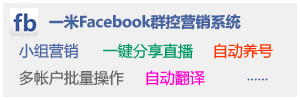
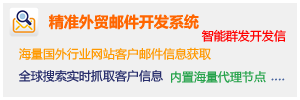
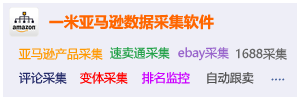
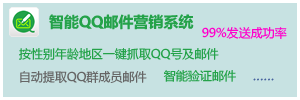
 微信咨詢
微信咨詢
 撥打電話
撥打電話